



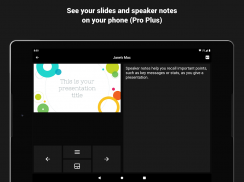

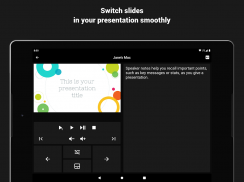
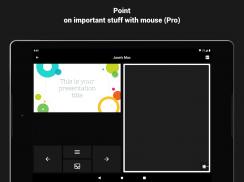

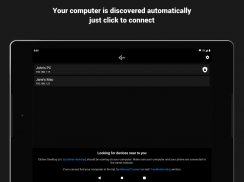
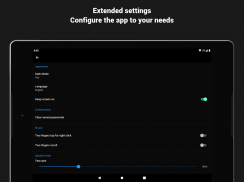


Clicker Presentation Control

توضیحات Clicker Presentation Control
Clicker تلفن یا رایانه لوحی شما را به یک کنترل کننده نمایش از راه دور تبدیل می کند.
ما از همه سیستم عامل های رایج دسک تاپ و نرم افزارهای ارائه دهنده پشتیبانی می کنیم.
شروع به کار
1. برنامه Clicker Desktop (https://bit.ly/clicker-desktop) را در رایانه خود بارگیری و اجرا کنید.
2. کامپیوتر و تلفن خود را به همان شبکه WiFi وصل کنید.
3. برنامه را روی تلفن خود اجرا کنید. رایانه شما به طور خودکار کشف خواهد شد.
ویژگی ها
- کامپیوترهای موجود را به صورت خودکار در شبکه محلی پیدا می کند
- اتصال دستی به کامپیوتر در شبکه از راه دور
- همه سیستم عامل های رایانه رومیزی محبوب را کار می کند
- پروتکل سبک هنگام اطمینان کلیک می کنید که هیچ تأخیری وجود ندارد
- پخش فیلم ها با پشتیبانی از کلیک ماوس (پد لمسی از راه دور)
- با استفاده از ماوس بر روی موارد مهم اشاره کنید (پد لمسی از راه دور)
- کنترل میزان صدا از راه دور (ارائه با صدا و تصویر)
- پیش نمایش اسلایدها
- یادداشت های سخنران
- از S Pen برای کنترل ارائه ها استفاده کنید (به S Pen 2018 یا جدیدتر ، با پشتیبانی از بلوتوث نیاز دارد)
- و اقدامات اضافی پشتیبانی شده توسط نرم افزار ارائه شما استفاده می کنید
س
الات
اگر س anyالی دارید یا با مشکلی روبرو هستید ، لطفا در صورت تمایل به ایمیل توسعه دهنده بنویسید.
بازخورد
بازخورد شما همان چیزی است که به ما در بهبود برنامه با هر بروزرسانی کمک می کند. بنابراین با مهربانی از شما می خواهیم که نظرات خود را در مورد برنامه با ما در اینجا یا از طریق ایمیل به اشتراک بگذارید.
























